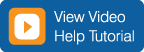
Rate Quote
Obtain a quote for shipping between locations in the United States,
Canada and Mexico on the basis of the pricing provisions for the customer
you select. Light yellow highlights required fields.
After sending your request, you will see the total charges for all
available services, including Standard, Guaranteed, Expedited, Dedicated
Equipment (Non-Guaranteed)/Spot Volume options.
For international or domestic ocean shipments (Alaska, Guam, Hawaii, Puerto
Rico, U.S. Virgin Islands) and Mexico, please call our toll-free international
HOTLINE at 1-800-INTLREX (1-800-468-5739) from 7:30 a.m.-6 p.m. eastern time.
top
Two types of rate quotes are available:
-
Standard LTL provides a quote based on your specific pricing program plus
guaranteed by noon or 5 p.m. If you enter dimensions and pieces in addition
to the required fields, you will also receive expedited quotes.
-
Dedicated Equipment (Non-Guaranteed)/Spot Volume provides Dedicated
Equipment exclusive use of truck quotes for shipments weighing between
1 lb and 42,500 lb and/or from 1 linear foot to 53 linear feet in length.
Spot Volume provides quotes for shipments weighing between 5,000 lb and
45,000 lb and/or from 8 linear feet to 45 linear feet in length.
Required fields (highlighted in Yellow) in the Line Items section vary,
depending on the type of quote you select.
top
Select the
-
Type of Quote: Standard or Dedicated Equipment
(Non-Guaranteed)/Spot Volume. The default is Standard.
-
Role of the Location for the Rate Quote: Shipper,
Consignee or Third party. The default role is Shipper.
-
Terms: Prepaid or Collect. The default is Prepaid.
-
Location for the Rate Quote:
The drop-down list shows locations in alphabetical
order by name, then state, then city. Or click Change under the section
heading towards the right of the Rating Details section to access the
Customer Location List to update your list.
Enter the consignee information, then select your pickup date. The default is
today's date. Click the calendar icon to set a different pickup
date—up to 30 days in advance.
Click the asterisk at the upper-right of the section heading to save your selections
and information so it will appear when you next select the location.
top
Depending on your role for the rate quote, you will need to enter the
ZIP/postal code of the consignee (for shipper role), the shipper (for
consignee role) or both (for third-party role). The only required
information is the ZIP/postal code, which is highlighted in yellow.
top
Required information is highlighted with light yellow. Select the
appropriate freight class from the drop-down list and enter the weight
in pounds. If you want a rate quote only for standard service or
guaranteed by noon or 5 p.m., that is all you must enter.
If you have expedited pricing established, you must specify the number
of pieces and dimensions to obtain expedited results.
Three line item rows are available. Click ADD ROW for more line items.
Click DELETE LAST ROW to remove the last row from the list.
Some pricing programs require the NMFC item number to accurately quote
the shipment; we will present an error message if you don't include it
when it's needed. You must then enter the NMFC item number to obtain a
quote.
-
Freight Class: All freight classes are derived
from the National Motor Freight Tracking Association (NMFTA) National
Motor Freight Classification (NMFC), a publication for motor carriers
containing rules, descriptions and ratings of all goods moving in commerce.
The publication is used to classify freight for freight bill rating
purposes. Click here
for more information about freight classes and the NMFC or contact your
Local Customer Support Center to determine the classification of your freight.
-
Double-Stackable: Indicate whether your goods can
be stacked two high.
-
Number of Handling Units: This should be a whole
number. It is required only for Time Critical or Dedicated Equipment
(Non-Guaranteed)/Spot Volume services. When you enter handling units,
you must also enter handling unit (HU) dimensions.
-
Handling Unit Dimensions: Specify length, width
and height in whole inches. Dimensions are required only for Time
Critical or Dedicated Equipment (Non-Guaranteed)/Spot Volume quotes.
You must enter all three measurements (length, width, height), which
should accurately portray the size of a single handling unit. For
more information on Canadian domestic shipments, refer to the section
below.
-
Hazardous Materials: If the destination is Mexico
and the product is hazardous, select the appropriate hazardous
materials class for that product from the drop-down list.. For all
other destinations click the box in the Hazardous Materials column.
Help for Canadian domestic shipments
You must select a freight class, although it may not have an effect on
the pricing; rates in Canada are not determined by class. For shipments
less than 10 pounds per cubic foot, or in situations with
density-restricted pricing, we recommend that you enter the
measurements of the good(s) or the cubic foot amount to ensure an
accurate quote.
When entering dimensions, ensure you enter the number of pieces next
to the weight. We will multiply the measurements by the number of
pieces to determine the amount of cubic feet for each line item.
After you click Send, the charges compute for Standard Service and
expedited—Fast as Flite if applicable. Click the total charges
to see line-item details.
top
Service options are organized as origin or destination services and
additional services.
Select the service option you need to obtain an accurate quote.
The following notes relating to enhanced service options are only a
general description. For more detailed information on each, refer to
Tariff 100,
which contains general and service center rules:
Origin Services
-
Inside Pickup: Additional charges apply when we
must pick up freight from a position beyond the immediate adjacent
loading position.
-
Liftgate/Forklift Service at Origin: On customer
request, we will provide lifting or lowering devices to accomplish
pickup for an additional fee.
- Limited Access Pickup: Limited access at origin - Please refer to Tariff 100 Item 754 for complete list.
-
Residential Pickup: We will assess a charge when
required or requested to make a pickup at a non-commercial location.
The term non-commercial applies to private residences, apartments,
dormitories, estates, home based businesses, rectories, parsonages
or other locations where the entire premises on which a dwelling for
living is located and is not open to the public during business hours.
-
Tradeshow Pickup: We assess a charge when we pick
up goods at a trade show location. This also applies on show-to-show
shipments.
Destination Services
-
Inside Delivery: Additional charges apply when we
are asked to deliver freight to a position beyond the immediate
adjacent unloading position.
-
Liftgate at Destination: On customer request, we
will provide lifting or lowering devices to accomplish delivery
for an additional fee.
- Limited Access Delivery: Limited access at delivery - Please refer to Tariff 100 Item 754 for complete list.
-
Delivery Appointment: Consignee/receiver requires
a call before delivery to schedule delivery appointment.
-
Notify before Delivery: On request, we will provide
notification before delivery for an additional fee.
-
Residential Delivery: We will assess a charge
when required or requested to make a delivery at a non-Commercial
location. The term non-Commercial applies to private residences,
apartments, dormitories, estates, home based businesses, rectories,
parsonages or other locations where the entire premises on which a
dwelling for living is located and is not open to the public during
normal business hours.
-
Tradeshow Delivery: We assess a charge when we
deliver goods to a trade show location. This also applies to
deliveries made to the advance warehouse, where shipments are
held before the tradeshow.
Other Services
-
Freeze Protection: On customer request, we will
provide protection for approved goods that freeze at 35 degrees
Fahrenheit (1.5 Celcius) or below.
-
Hazardous Materials: Hazardous goods are those
defined in the code of Federal Regulation, Title 49, by the U.S.
Department of Transportation. We accept shipments of hazardous
goods subject to the terms of Tariff 100, item 540. We assess a
hazardous goods handling fee for any shipment containing
hazardous goods.
- Marking and Tagging
- Protective Service
-
ProActive Notification: Pro-Active Notification
applies only to expedited or guaranteed and guaranteed multi-day
shipments.
-
Single Shipment: A single shipment of less than
500 pounds, picked up at one time and place, is subject to an
additional charge.
-
Multi-day Window: After
you've selected this option, enter the delivery window start and
end dates (mm/dd/yyyy or click the calendar icon). The multi-day
window service is guaranteed to be delivered between the
specified dates during normal business hours.
top
Excess Liability Coverage: For shipments originating
in the United States, our maximum liability coverage for a Standard
LTL shipment is $10.00 per lb. per package or $100,000.00 per shipment,
whichever is less. You may buy excess liability for up to $2,000,000.00.
Shipments that are limited by released-value applications and used
machinery are not eligible for excess liability coverage. For shipments
originating in Canada, the maximum liability is $2.00 Canadian per pound.
(to add Excess Liability for Dedicated Equipment (Non-Guaranteed), call
Customer Service at 1-800-610-6500, option 3 , 3 after the pickup is
scheduled.)
COD: At the request of the consignor, we will collect
a COD amount from the consignee. We will also apply an additional fee.
-
Collect on Delivery (COD): To designate funds to
be collected on delivery (COD), check the appropriate box and enter
the amount of COD.
-
Customer Check OK: You must also designate whether
you will accept a customer's check in lieu of a cashier's check,
registered check or money order.
top
-
Discount: The discount is a percentage value by
which we reduce the freight charges (from base rates). The
percentage must be between 0 and 100 with two or fewer decimal
places.
Discount is an optional field. If you do not enter a discount,
we will apply the discount as specified in the customer's
pricing provisions. If you enter a discount percent, we will
bypass the discount and FAK class and factor provisions for
your customer. Example: Enter a 25 percent
discount as 25.00.
-
Factor: The factor is a percentage value by which
we adjust base rates before returning the rate quote or table of
rates. Values greater than 100 increase base rates. Values less
than 100 decrease base rates.
Factor is an optional field. If you do not enter a factor, we
will apply the factor as specified in the customer's pricing
provisions. If you enter a factor, we will bypass the discount
and FAK class and factor provisions for your customer.
Example: Enter a 25 percent factor as 25.00.
-
Currency: We can display your quote in U.S. or
Canadian dollars or Mexican pesos. To see the quote displayed in
the currency of the pricing used, leave the "Default" option
selected. We base the exchange rate on the pickup date you provide.
We bill any actual shipment using a booked Quote ID in U.S. dollars.
top
Review rate quotes for standard, guaranteed by noon or 5 p.m., which
are also based on standard service. Quote details include:
- Shipping date
- Estimated Delivery Date
- Service Level
- Guaranteed Indicator
- Total Charges
- Ship From
- Ship To
- Standard Service Days
- Terms
- Weight
- Dim Weight
Click the quote amount to see quote details; a new screen pops up to
show line-item details. Click to Update Quote, Change Service, get a
New Quote, create a Bill of Lading or schedule a Pickup.
To create a bill of lading or pickup request from the quote, click the
applicable link. The rate quote data will prepopulate the other
application.
top
Review rate quotes for Dedicated Equipment (Non-Guaranteed)/Spot Volume
services and line item details. To create a bill of lading or pickup
request from the quote, click the applicable button; we will carry the
rate quote information over to the application.
Click Accept Quote/Finalize Quote on the result page to begin
finalizing your quote. Review your Quote Agreement and click Accept
Quote/Finalize Quote to accept the Agreement and continue finalizing
the quote. The final rate quote result page will include your Dedicated
Equipment (Non-Guaranteed)/Spot Volume Quote ID and the option to print
your agreement with the Quote ID.
Accepting your Dedicated Equipment (Non-Guaranteed) Quote
Click Accept Quote on the result page to begin finalizing your quote.
Review your Dedicated Equipment (Non-Guaranteed) Agreement and click
Accept Quote to accept the Agreement and continue booking the quote.
The final rate quote result page will include your Dedicated Equipment
(Non-Guaranteed) Quote ID and the option to print your Dedicated
Equipment (Non-Guaranteed) agreement with the Quote ID.
Finalizing Your Spot Volume Quote
Click Finalize Quote on the result page to begin finalizing your quote.
Review your Spot Volume Agreement and click Finalize Quote to accept
the Agreement and continue finalizing the quote. The final rate quote
result page will include your Spot Volume Quote ID and the option to
print your Spot Volume agreement with the Quote ID.
-
If your pickup location is within 40 miles of the terminal, you
must finalize your quote before 4 p.m.
-
If your pickup location is more than 40 miles from the terminal,
you must finalize your quote before 3 p.m.
If you try to finalize your quote after the deadline, the Rate Quote
tool will prompt you to change your quote date to the next day or to
call Customer Service at 1-800-610-6500 option 3, 3.
top
Service Descriptions
Expedited Services
-
Time-Critical: Provides guaranteed, expedited
delivery on your chosen delivery date by noon or 5 p.m. Air and
ground service options are available. (Out of Network quotes will
ship with a qualified partner carrier.)
-
Time-Critical Hour Window: Provides guaranteed,
expedited delivery within your defined window (1 to 24 hours).
Air and ground service options are available.
Guaranteed Services
-
Guaranteed by noon or 5 p.m.: Provides guaranteed
delivery on the YRC Freight standard due date by noon or by 5 p.m.
or end of business.
-
Guaranteed Multiday Window: Provides guaranteed
delivery within your chosen 2- to 5-day delivery window. The service
guarantees that your shipment will not be delivered early or late.
Review a matrix of available time-based services.
Your quote is based on a specific delivery date and time.
-
If you see CALL on a quote, our system cannot provide the rates,
and you must call 1-800-610-6500 for a quote.
-
If the quote appears, but with CALL next to the total charges, the
system can provide the quote, but you must still call 1-800-610-6500
to finalize the quote.
-
If the quote appears with FINALIZE QUOTE below the total charges,
you may complete the quoting process on the web.
To finalize:
-
Click Finalize Quote next to the service you desire; a
confirmation page appears, showing your finalized quote and
providing a Quote ID.
-
Click Create Bill of Lading to create your bill of lading (BOL)
and schedule a pickup. Your Quote ID will transfer to your online
BOL. (If you use your own BOL, please write the Quote ID on it.)
Or
Click Create Pickup to schedule your pickup online and transfer
the Quote ID or call 1-800-610-6500 with your Quote ID to schedule
your pickup.
top
Review your selection to ensure that everything is correct before you
accept the quote.
top
Review the shipment information you entered and selected for
Time-Based or Dedicated Equipment (Non-Guaranteed/Spot Volume
services.
- Shipping date
- Estimated Delivery Date
- Service Level
- Guaranteed Indicator
- Total Charges
- Ship From
- Ship To
- Terms
- Weight
- Dim Weight
Review shipper/consignee and third-party information from the quote.
The direct service indicator is based on the ZIP code of the shipper
and consignee and defines whether the points are direct service points.
The Service Center number is based on the origin and destination
ZIP/postal codes. Click the number to see Service Center information.
top
See all the line-item details and associated charges.
Note: Dedicated Equipment (Non-Guaranteed)/Spot Volume rates include the fuel surcharge.
top
View the tariff and item number we used to calculate the quote.
top
Obtain additional options for your quote.
Quote Confirmation: indicate whether you want an e-mail confirmation
of the quote after it is finalized. The default is Do Not Send E-mail
Confirmation.
-
E-Tracking: Set up E-Tracking for this quote
after it is assigned to a shipment. Select the tracking option you
want; after the quote is finalized, we will store an E-Tracking
record associated with the corresponding shipments. The default is
Do Not Send E-Tracking Updates.
-
Send E-Mail: Shows your e-mail address and lets
you add another e-mail address for the quote confirmation or
E-Tracking option if you have chosen one or both of them.
-
Proactive Notification: Depending on the service
you finalize, proactive notification may be an additional service. If
so, you must add a contact name and phone number.
After you have reviewed and selected options:
-
Schedule a Bill of Lading:Click Create Bill of
Lading to create your bill of lading (BOL) and schedule a pickup.
Your Quote ID will transfer to your online BOL. (If you use your
own BOL, please write the Quote ID on it.) For Dedicated
Equipment (Non-Guaranteed and Time-Critical (Out of Network)
quotes click Bill of Lading/Pickup to complete and receive rate.
-
Schedule a Pickup:Click Create Pickup to schedule
your pickup online and transfer the Quote ID or call 1-800-610-6500
with your Quote ID to schedule your pickup.
-
Change This Shipment: Click
CHANGE SERVICE to select a different service from
the matrix or COPY QUOTE to base a new quote on
the one you've just finalized. In both instances, you will get a
new Quote ID when you finalize your quote.
-
Start Over: Click NEW QUOTE to
go to a blank rate quote page to create a new quote and get a new
Quote ID.
top
 e-mail
e-mail
 800-548-0435
800-548-0435
 e-mail
e-mail
 800-548-0435
800-548-0435
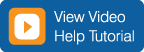
 e-mail
e-mail
 800-548-0435
800-548-0435