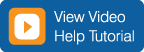
Tracking
Use Tracking to obtain basic status information about your shipments.You may request tracking information for up to 10 numbers (pro, bill of lading, purchase order or booking number) at a time.
For detailed, custom tracking information, please register to use Proactive Tracking on my.yrc.com.
top
Inquire about specific shipments based on selected reference number type:
- Select a reference number type (such as pro or purchase order number) from the Tracking Options menu.
- Enter your number(s) in the Tracking Number fields in the next section (10 fields are available).
Note:
Enter origin and destination ZIP or postal codes only if you choose to track by a number other than a Pro number.
- Click Go to retrieve information for the number(s) you entered.
Notes:
- You need not enter hyphens when you search by pro number.
- If your selection is not in our database, you will receive a message stating that.
- There may be a delay between the time your shipment is picked up and the availability of tracking information online while we process the documentation needed to move your shipment. Some tracking fields may be blank until processing is complete. To improve documentation accuracy, register to use our secure, online bill of lading tool.
top
The shipment list shows the real-time shipment status information for your undelivered and delivered shipments. Shipments appear in the list on the basis of the tracking numbers you entered in the Tracking Number fields. Along with the reference number, you will see:
- Shipment status
- Pickup date
- Estimated delivery date
- Shipment origin and destination city, state/province and ZIP/postal code.
Notes:
- There may be a delay between the time your shipment is picked up and the availability of tracking information online while we process the documentation needed to move your shipment. Some tracking fields may be blank until processing is complete. To improve documentation accuracy, register to use our secure, online bill of lading tool.
- If your shipment requires more than one trailer to move, a master PRO and its associated PROs will appear in your shipment list. Most of the shipment details will be the same for the master and associated PROs; however, only the associated PROs will show a shipment status.
top
 e-mail
e-mail
 800-610-6500
800-610-6500 e-mail
e-mail
 800-610-6500
800-610-6500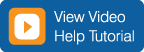
 e-mail
e-mail
 800-610-6500
800-610-6500