Help for Pickup Request (my.yrc)
 e-mail
e-mail
 800-548-0435
800-548-0435
Help for Pickup Request (my.yrc)
 e-mail
e-mail
 800-548-0435
800-548-0435
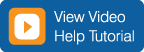
Submit a pickup request directly to our local service center. To arrange for an international pickup, please call our Customer Support Center. If this is an emergency or a time-sensitive shipment, please call 1-888-550-9800.
If you have submitted previous pickup requests, the drop-down list offers locations from which you may select or you may enter a new location. You may also select a location, then click the asterisk at the top right of the section heading to store the information for all future pickups. If you have arrived at Pickup Request from the BOL File Folder or Rate Quote, the pickup location information will be populated for you.
Enter additional information for the pickup. For multiple shipments, enter the number in the Number of Shipments field; additional rows will appear, so you can complete the necessary information for each shipment.
Required fields: Destination ZIP/Postal Code, Country, Weight, # of pieces, Type of Pieces and Service Product. All other fields are optional based on your shipment requirements.
Certify one or all your shipments: Select "Y" from the drop-down menu in the Certify Pickup column to request a certified pickup for a shipment and accept the charges involved with the service. Then, complete the consignee information and tracking numbers.
You can send individual confirmation e-mails for each shipment to two other parties interested in the pickup. To include comments in the email, enter them in the Confirmation Comments field.
Help for Pickup Request (my.yrc)
 e-mail
e-mail
 800-548-0435
800-548-0435