Help for Tracking by: BOL, PRO, Booking, PO and Load Numbers
 e-mail
e-mail
 800-548-0435
800-548-0435
Help for Tracking by: BOL, PRO, Booking, PO and Load Numbers
 e-mail
e-mail
 800-548-0435
800-548-0435
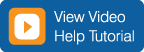
All shipments that are moving in our system or have been delivered within the past three days appear on the trackinglist along with the status. Three days after delivery, pro numbers drop off the list.
Locations that are associated with your user ID AND are selected on your "customer location" screen determine the shipments that appear in the list. (See LOCATIONS below.)
The first 20 pros are displayed with a page number link at the top and bottom of the screen. Navigate to the groups of pros by selecting the appropriate page links.
When you registered, you may have listed one or more locations with us. Manage the number of shipments that display by selecting locations(s) from the Customer Location List drop-down menu or select Change in the upper-right corner of the Tracking screen to access the Customer Location List. After you have selected the locations you want, click Track , then the type of number by which you want to track from the drop-down menu; only the shipments associated with the locations you selected will display.
Inquire about specific shipments based on selected reference number types. Select any reference number type (such as pro or purchase order number) from the drop-down list, then enter up to 250 numbers, one number per line, in the box below the reference number type drop-down. Click FIND to display the shipment list.
Notes:
The totals you see are determined by the role your company plays for the shipment. The total number of outbound, inbound and/or third-party shipments appear on buttons. The total handling units and weight of the shipments appear below the buttons.
The default display is outbound. If you have no outbound shipments, inbound is the default, then third party. Click a button to display the corresponding shipment list.
Shipment Listing shows the real-time shipment status information for all your undelivered and delivered shipments (delivered shipments are deleted three days after delivery). Shipments appear in the list on the basis of your selected locations, the shipment direction or reference numbers you entered in the shipment display box.
Shipment details: Click the pro number to go to the shipment detail screen to display full location information, reference numbers and line-item details.
Help for Proactive Tracking
 e-mail
e-mail
 800-548-0435
800-548-0435